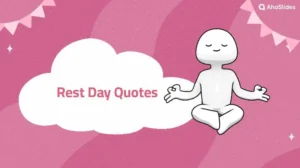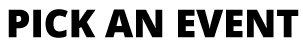Corporate events can be a great opportunity for sharing and connecting the whole company, but they can also be a disaster if you don’t know how to organize and control them. Get ready to conquer the path to becoming a triumphant event manager, armed with the invaluable support of the top 5 event management tools!
Table of Content
What are Event Management Tools?
Event management tools are applications that assist you in organizing events comprehensively. You can monitor the entire process, including event planning, resource allocation, and personnel management, from the initial planning stage to execution and completion. These event management tools help you keep track of the event’s progress and oversee all activities. They also have the capability to alert you to potential risks and offer suggestions to ensure the flawless execution of your event.

Top 5 event management tools that can help you organize successful corporate events
1. Glue Up
On the top of the best tools for event management is Glue Up, which is developed by EventBank and headquartered in San Francisco, California, USA, is an event management platform that has gained popularity within the community due to its exceptional features:
- User-Friendly Registration: Glue Up offers a simple and straightforward registration process, making it easy for users to sign up for events.
- Cost-Effective Security: It provides robust security features at a low cost, ensuring that your event data remains safe.
- Intuitive Interface: The platform boasts a user-friendly interface with smart and automatic features, simplifying event management.
- Effortless Personnel Assignment: Glue Up allows for efficient and straightforward personnel assignment, helping you organize your team effectively.
Thanks to these strengths, Glue Up has become a go-to choice for many businesses when hosting both internal and public events. Notably, it can keep you on track with your event plans and even provide valuable analysis.
At present, this application boasts a global customer base of around 10,000 users.
However, it’s worth noting that some users have reported occasional issues with slow server speeds and occasional disconnections while using the platform.

2. Eventbrite
One of the all-in-on event management tools for the company is Eventbrite, which was established in 2006 by the entrepreneurial and venture capitalist Kevin Hartz alongside the marketing and design expertise of Julia Hartz, now boasts a global user base exceeding 100 million individuals and corporate event organizers.
Eventbrite stands as the premier event management platform, providing an extensive array of tools to streamline your event planning, promotion, and management endeavors. Its rich feature set encompasses online registration and ticketing, seamless payment processing, robust event promotion capabilities, and powerful analytics.
One of the standout features of this event management tool is its powerful Google-backed New Search Experience. Eventbrite leverages structured Event data, allowing users to discover events through Google Search and other products such as Google Maps. This grants Eventbrite a strong SEO potential and the backing of Google to enhance the visibility of your events.
Best features include:
- Widely Recognized and Popular
- Excellent Support for Large-Scale Events
- Backed by Google’s Support and Reach. Effective SEO, enhancing your event’s visibility and recommendations.
- Utilizes a Cloud-Based System for seamless data synchronization and easy team collaboration.
- Capable of managing large-scale events

💥During the event planning process, you may find the need for some interactive and brainstorming tools to connect and engage your colleagues. Give AhaSlides’ fantastic features a try to enhance your team’s work quality.
3. Cvent
Cvent, an event management software, was founded in 1999 and is famous for its innovative features. The company has a headquarters in Tysons Corner, Virginia, USA, and now serves approximately 26,000 users worldwide. It operates through 20 representative offices across the globe.
Known as one the the best AI tools for event management, Cvent provides a range of features, such as event registration, ticketing, venue sourcing, budget management, and more. It is distinguished for its robust customer support and seamless integration with widely-used event management tools.

Here’s an overview of Cvent:
- Its comprehensive features enable complete event journey tracking.
- The support team is speedy and effective.
- Integration with various event planning and organization tools is possible.
- There are numerous pricing options available.
As a long-standing and professional event management platform, small businesses and internal events might not fully utilize all of Cvent’s features. In such cases, the cost of using Cvent may also be impractical.

4. Wrike
Wrike was founded in 2006 by Andrew Filev, an American entrepreneur of Russian origin. Its inception stemmed from Andrew Filev’s own need to address team requirements. Therefore, Wrike is an excellent platform for project management and collaboration within a company.
The advantages of Wrike:
- An abundance of robust features, notably geared towards seamless internal project management.
- A versatile and user-friendly mobile application for added convenience.
- A complimentary package is readily available.
- Empowered by AI for advanced analysis and planning.
- Ensuring stringent security for business users.
Wrike may have limitations when it comes to managing large-scale projects and events. Additionally, the features of Wrike are relatively complex, so your business and team will require time for training and getting accustomed to the platform.
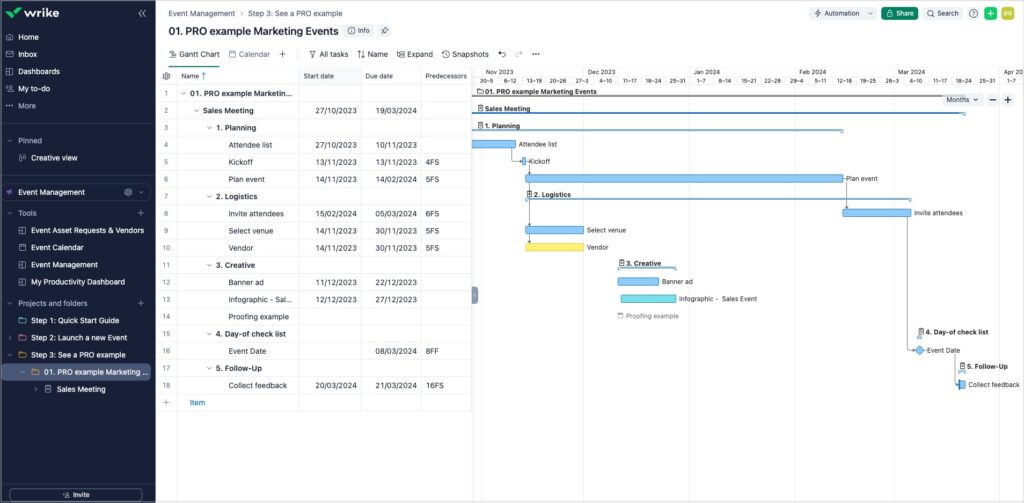
5. Miro
Founded in 2011 by a team of visionary engineers and designers hailing from Estonia, Miro management tool stands as a dynamic online collaborative whiteboard tool, uniting small and medium-sized businesses worldwide to innovate and create collectively. With Miro at your disposal, the possibilities are boundless – from ideation and design to online structuring, idea generation, and seamless cross-team collaboration to strategic planning and beyond.
Fast forward to 2023, Miro has garnered a dedicated user base of over 30 million individuals around the world, catering to the needs of businesses, educational institutions, and individuals, making it a versatile and widely embraced tool for collaborative success.
Advantages of Miro:
- Easy Editing and Online Collaboration: Effortless online collaboration and real-time messaging for quick interactions among team members.
- High Security: Strong security measures are in place.
- Beautiful, User-Friendly Interface: A visually appealing and intuitive user interface.
- Multi-Platform Integration: Seamless integration with various platforms such as Slack, Dropbox, Google Suite, and more.
- Multilingual and Swift Support: Fast, multilingual customer support.
- Abundance of Ready-Made Templates.
However, this event management software also comes with a few limitations, such as occasional slow speed and room for improvement in the mobile version’s speed.

💥For exceptional event planning outcomes, it is significant to have the audience interact and engage with the host. It can be any activity, from games, quizzes, Q&A, and feedback. AhaSlides has all the features you need to create a seamless experience for your participants.
More tips and advice about events? Pick an event that you’re concerned with, and we’ll give you a helping hand!
Frequently Asked Questions
What advantages do event management tools offer?
Some advantages of event management tools are listed below:
Enhance Productivity and Time Savings: Drastically cut down on manual tasks, giving you ample room for creative work and in-depth analysis.
Optimize Efficiency: Embrace the power of event management applications to zero in on elevating the event’s content and quality while swiftly identifying and resolving any issues during the event. Maintain rigorous control over progress, KPIs, and objectives, resulting in a significant boost in event effectiveness.
Facilitate Information Exchange: Most event management software harnesses AI technology and cloud computing, promoting seamless task-sharing and fostering stronger, more adaptable team connections.
Foster Enhanced Collaboration: Your team members will seamlessly connect and work together more effectively, thanks to the assistance of planning tools.
How to choose an event management tool that meets your needs and budget?
Choosing the perfect event management tool may feel overwhelming due to the abundance of options available. However, with a careful assessment of the following criteria, you can identify the tool that seamlessly aligns with your event management needs:
Event Scale and Complexity: Consider the size and intricacy of your event to ensure the chosen tool can handle its unique demands.
Feature Set and Functionality: Examine the range of features and functionalities to confirm they cater to your specific event planning requirements.
Intuitiveness and User-Friendliness: Opt for a tool that is intuitive and easy to use, ensuring a smooth learning curve for your team.
Integration Capabilities: Assess the tool’s capacity to integrate with other systems and software you rely on for a seamless workflow.
Customization Flexibility: Look for a tool that allows you to tailor it to your event’s distinct needs, offering flexibility in design and function.
Pricing Structure: Analyze the pricing model to ensure it aligns with your budget constraints and offers value for your investment.
Client Experience and Support: Research the platform’s reputation for client satisfaction and the level of support and assistance available to ensure a smooth event planning experience.
What equipment do event planners need to succeed?
Event organizers employ a range of equipment to facilitate the planning and execution of successful events. Here’s a compilation of some of the most prevalent event-planning equipment:
Computers, Laptops, or Smartphones: These serve as indispensable things for event planners, enabling them to craft and manage event documents, budgets, and timelines efficiently.
Printers and Scanners: Event planners rely on these devices to produce crucial materials such as event tickets and schedules.
Projectors and Screens: Event planners frequently employ projectors and screens to showcase presentations and videos during their events.
Decorations: Decorative elements are used to enhance the visual appeal and add a touch of style and creativity to the event’s environment.
Presentation application or interactive group engagement tools: It may help you to optimize your event management toolkit for efficient event control.